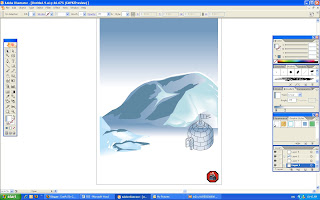
Hehe><....this is the FINAL...[THE ICE CAP]...
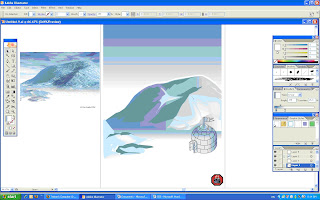
Last but not least, the SYMBOL that i done in the first assignment is put on the bottom right-hand corner of the image.
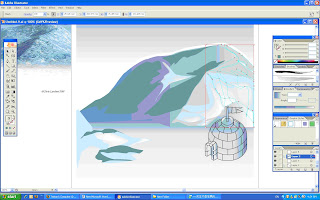
MESH TOOL is using to adjust all those dark areas of the ice caps. The color and shape of the dark areas if modified.
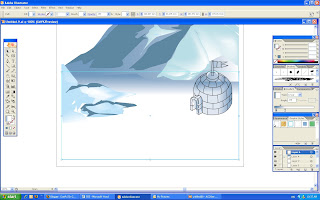
Again, create a new layer and use the RECTANGLE TOOL to form a rectangle. This rectangle represent the land of ice, the dark blue color that picked by the EYEDROPPER TOOL from the COLOR window is applied on it. The GRADIENT then set.
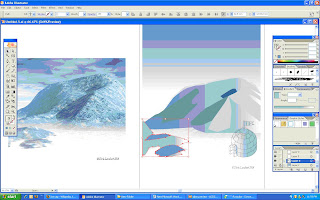
A new layer is create again and the small ice cap is form by using the PEN TOOL also. Like what i did before, create a new layer to draw the dark areas with PEN TOOL. The color of the small ice cap is pick from the big ice cap and also the dark area with the EYEDROPPER TOOL.
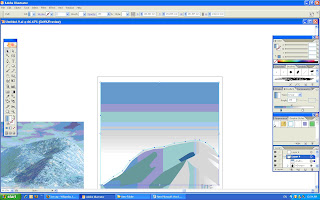
Now is the turn of sky, i create a new layer and use PEN TOOL to form a square then apply the color of sky blue on it. The GRADIENT is set as LINEAR TYPE and 270' ANGLE.
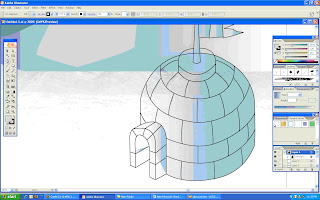
GROUP all the lines together by pressing CNTRL+G or click OBJECT then choose the GROUP. After that, choose the color light blue color on the COLOR window by using EYEDROPPER TOOL and apply it to the igloo. The GRADIENT of the igloo is set.
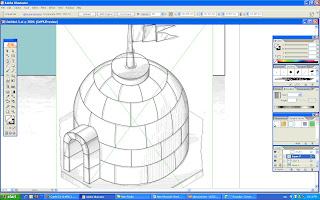
After that, i open a new layer and pasted the reference of igloo and ZOOM it(CNTRL+ '+') which help us to draw correctly then start using the PEN TOOL to draw the igloo. i also use the ELLIPSE TOOL to draw the circle part like the top of the flag and also the big base of the flag. Adjust the shape till a suitable size and position.
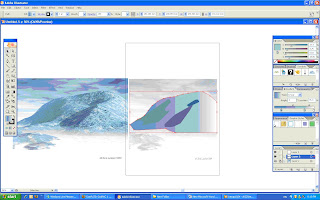
After that, i create a new layer then i use the EYEDROPPER TOOL to pick the color on the pasted image, then i apply the color on the ice cap that i drew. I apply the GRADIENT to the ice cap. Another new layer is created to draw the dark areas of the ice caps by using PEN TOOL, the color of the dark areas is done by doing the same of the previous step.
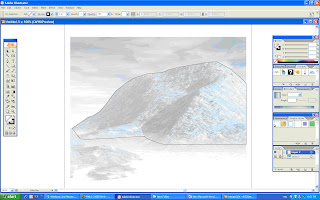
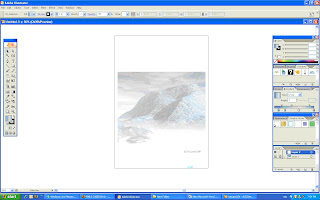
First of all, i click the VIEW to open the SHOW RULER and SMART GUIDES to help me on the later works. After that i paste the image of ice cap that i going to draw on the layer and set it as TEMPLATE(double click the layer to choose) to help me on the outline drawing, then i start using the PEN TOOL to draw the outline of the ice cap.

No comments:
Post a Comment